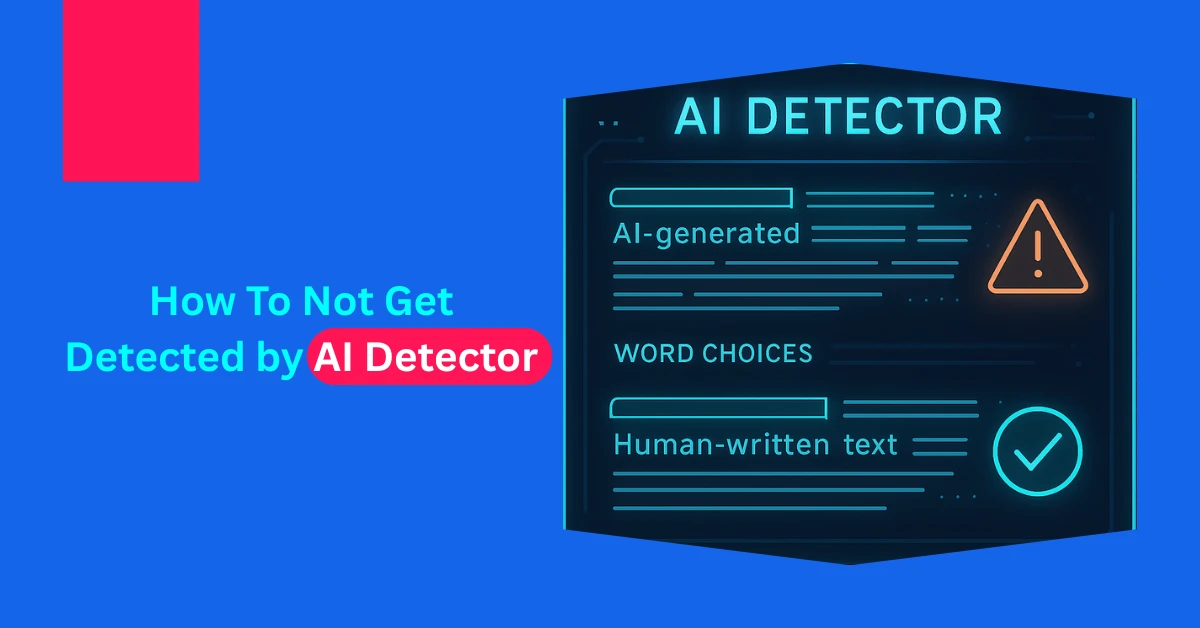Are you curious about the WordPress theme used on a website? Whether you’re an aspiring developer, a business owner, or a blogger looking for inspiration, knowing the theme behind an impressive website can be valuable. A WordPress theme detector helps you uncover the exact theme name and details effortlessly.
In this guide, we’ll explore what WordPress theme detectors are, how they work, and why they are essential. We’ll also introduce you to our powerful WordPress theme detector tool that provides instant and accurate results.
What Is a WordPress Theme?
Before diving into WordPress theme lookup tools, let’s understand what themes in WordPress are. A WordPress theme is a collection of templates and stylesheets that determine a website’s design and layout. Themes allow users to customize their website without touching a single line of code.
Why Knowing a Website’s WordPress Theme Matters
- Inspiration: If you find a website design appealing, you can identify its theme and use it as inspiration for your own site.
- Website Optimization: Understanding the theme used by competitors can help you improve your site’s performance and design.
- Security & Compatibility: Knowing a site’s theme helps developers ensure that plugins and other customizations are compatible.
- Better User Experience: By analyzing high-performing themes, you can create a better user experience for your audience.
- Faster Website Development: Instead of starting from scratch, you can choose a theme similar to what you want.
What WordPress Theme Detector?
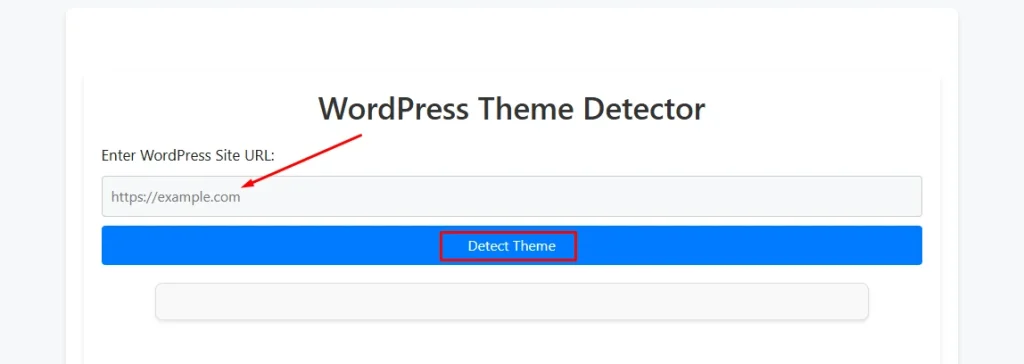
A WordPress theme detector is an online tool that scans a website and identifies the WordPress theme it is using. These tools provide valuable details such as:
- Theme name
- Theme author
- Version number
- Theme homepage link
- Child theme details (if applicable)
With our website theme detector, you can find this information within seconds!
How Does a WordPress Theme Detector Work?
WordPress theme analyzers work by scanning the website’s source code. Most WordPress themes contain a style.css file, which includes theme details such as name, author, and version. A WordPress theme lookup tool extracts this data and displays it in an easy-to-read format.
Features of Our WordPress Theme Detector Tool
Our WordPress theme detector tool offers:
- Instant theme detection – Find out what WordPress theme a website is using in seconds.
- Accurate results – We extract theme details directly from the site’s source code.
- User-friendly interface – Just enter a URL, and our tool does the rest.
- Comprehensive details – Get information about the theme, child theme, and even some plugin details.
- Fast and Free – No need to install software or pay for theme detection.
How to Use Our WordPress Theme Detector
Using our WordPress theme analyzer is simple:
- Visit our WordPress theme detector tool.
- Enter the URL of the website you want to analyze.
- Click the “Detect Theme” button.
- Get instant results, including theme details and a link to the theme provider.
What WordPress Theme Am I Using?
If you run a WordPress site and are unsure about your current theme, our WordPress theme detector can help. Simply enter your website URL into our tool, and you’ll get detailed theme information instantly.
How to Check Your WordPress Theme Without a Tool
If you prefer to check your theme manually, follow these steps:
- Log in to your WordPress dashboard.
- Navigate to Appearance > Themes.
- Your active theme will be displayed at the top.
However, using our WordPress theme detector is much faster and provides additional insights.
WordPress Theme vs. WordPress Framework: What’s the Difference?
While themes control a site’s design and layout, WordPress frameworks offer a foundation for theme development. Some popular frameworks include:
- Genesis Framework
- Divi Builder
- Thesis Framework
- Bootstrap for WordPress
A WordPress theme detector can also help determine whether a site is built using a framework.
Alternatives to WordPress Theme Detectors
While a WordPress theme lookup tool is the easiest way to find a website’s theme, other methods include:
- Checking the website’s source code – Right-click on a page, select “View Page Source,” and look for the
style.cssfile. - Inspecting browser developer tools – Press
Ctrl + Shift + I(Windows) orCmd + Option + I(Mac) to inspect elements and locate theme-related details. - Using browser extensions – Some Chrome and Firefox extensions can detect WordPress themes.
However, our WordPress theme detector tool automates this process, making it quick and hassle-free.
Try Our WordPress Theme Detector Today!
If you’re wondering what WordPress theme a website is using, our WordPress theme detector is the perfect tool. Visit our WordPress theme detector tool now and uncover the secrets behind stunning WordPress websites!