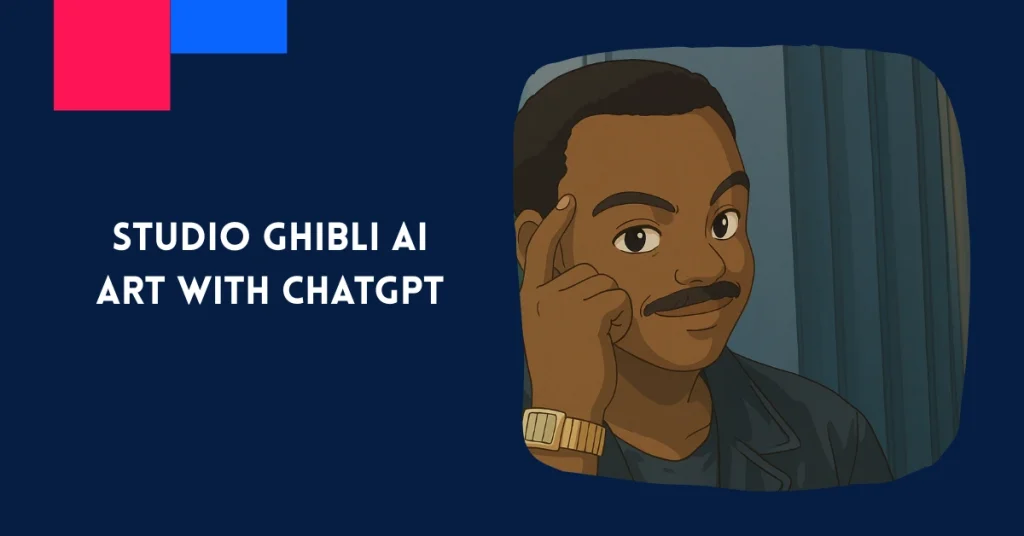Studio Ghibli is known for its breathtaking animation, heartwarming stories, and beautifully crafted worlds. Whether it’s the enchanting landscapes of Spirited Away or the peaceful countryside in My Neighbor Totoro, the Ghibli art style is truly special. But what if you could create your own Studio Ghibli AI art?
I remember the first time I experimented with AI-generated art—I was amazed at how a simple text prompt could bring a scene to life. Now, with advanced AI tools like ChatGPT, you can create stunning Ghibli-style artwork just by describing your vision.
By carefully crafting prompts, you can generate Studio Ghibli AI art that captures the warmth, nostalgia, and dreamy essence of classic Ghibli films. Want to visualize a floating castle above the clouds? Or a cozy teahouse glowing under lantern light? AI can make it happen.
This guide will walk you through the process—how to write the best prompts, refine your results, and experiment with different elements to achieve that signature Ghibli aesthetic. Whether you’re an artist looking for inspiration or simply a fan of Ghibli’s magical worlds, AI opens up exciting new creative possibilities.
By the end of this article, you’ll have everything you need to start generating your own Ghibli-style AI masterpieces. Let’s dive in!
Understanding Studio Ghibli’s Art Style
Studio Ghibli’s art is pure magic—a perfect mix of hand-drawn charm, rich colors, and breathtaking details. Every frame feels like a living painting, pulling viewers into worlds filled with warmth and wonder. The Studio Ghibli AI art style is instantly recognizable, with its soft, watercolor-like textures, glowing light, and deeply expressive characters.
One thing I’ve always loved about Ghibli films is how alive the landscapes feel. Whether it’s the peaceful countryside in My Neighbor Totoro or the floating islands in Laputa: Castle in the Sky, nature plays a huge role in setting the mood. The way light shifts through the trees or how shadows dance across a quiet village at sunset adds so much emotion to every scene.
Character design is another defining trait of Ghibli’s art. Their faces may seem simple, but the smallest expressions tell entire stories. I remember watching Spirited Away and being amazed at how much could be conveyed through a single look—fear, wonder, determination.
If you want to create Studio Ghibli AI art, capturing these elements is key. Focus on soft textures, natural settings, warm colors, and a touch of magic. Understanding these details will help you craft AI-generated artwork that feels just as enchanting as the worlds Ghibli has brought to life.
How ChatGPT Creates Studio Ghibli-Style AI Art
Have you ever wished you could create your own Studio Ghibli-inspired artwork? With AI-powered image generation, that dream is now possible! ChatGPT can transform simple text descriptions into stunning Studio Ghibli AI art, capturing the soft textures, warm lighting, and magical feel of classic Ghibli films.
The key to getting high-quality results lies in crafting the perfect prompt. Think about the details that make Ghibli films so special—lush landscapes, expressive characters, and a dreamy atmosphere. I remember the first time I experimented with AI art. My early prompts were too vague, and the results didn’t quite capture that signature Ghibli charm. But after tweaking my descriptions—adding elements like “a tiny village glowing under lantern lights” or “a peaceful meadow with fireflies and a soft watercolor effect”—the AI-generated images started to feel just right.
Another great thing about ChatGPT’s AI-powered image generation is the ability to refine and experiment. You can adjust lighting, color palettes, and artistic textures to match different Ghibli-inspired themes. Whether you’re envisioning a floating castle drifting through the sky or a quiet countryside tea shop, AI lets you bring these whimsical worlds to life.
With the right prompts and a little creativity, you can generate AI art that truly feels like it belongs in a Studio Ghibli film. It’s all about capturing the emotion and magic that make Ghibli’s animation so timeless.
Top 10 ChatGPT Prompts to Generate Studio Ghibli AI Art
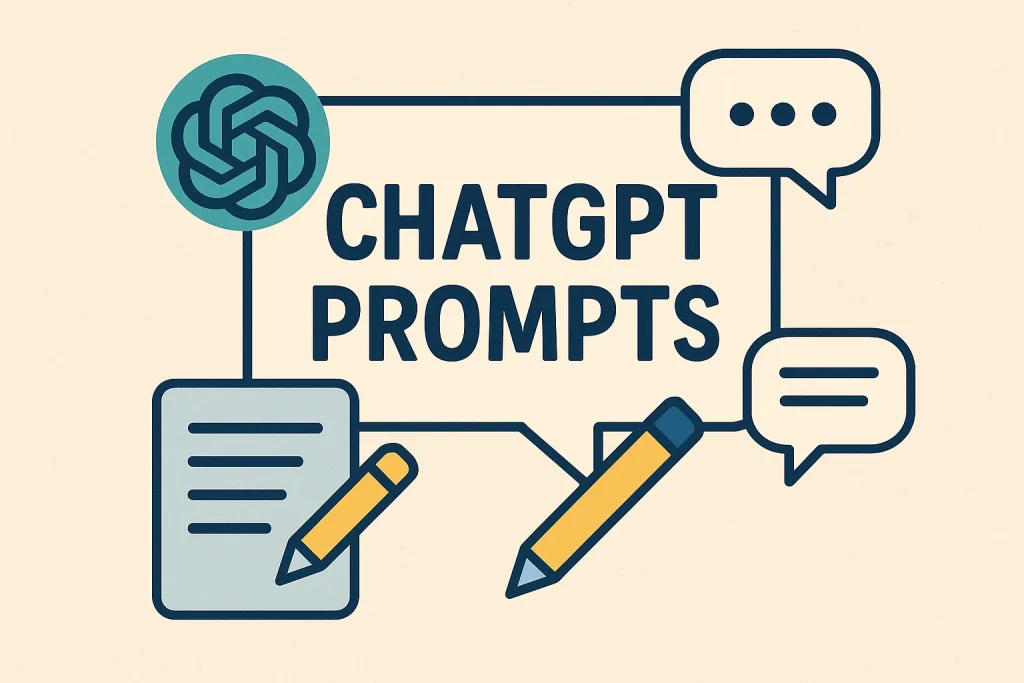
Creating Studio Ghibli AI art with ChatGPT is all about using the right prompts to capture the magic, warmth, and nostalgia of Ghibli’s unique aesthetic. The key elements of a great prompt include soft textures, dreamy lighting, expressive characters, and lush natural environments. Below are five detailed prompts to help you generate stunning Ghibli-style artwork with ChatGPT.
Prompt 1: Ghibli Fantasy Transformation
“Transform my uploaded photo into a magical Studio Ghibli-style fantasy scene. Keep my facial features recognizable but place me in a lush, vibrant world with floating lanterns, mystical creatures, and soft painterly textures. Make the lighting dreamy and ethereal.”
Prompt 2: Ghibli Character Reimagination
“Turn my uploaded image into a Ghibli anime character! Use soft shading, expressive eyes, and warm colors to match the signature Ghibli aesthetic. Style my clothing like something from a Ghibli film—flowing dresses, simple yet elegant outfits, or fantasy adventure gear.”
Prompt 3: Miyazaki-Style Village Backdrop
“Recreate my image in a Studio Ghibli-style village scene, filled with detailed houses, cobblestone streets, and a whimsical, nostalgic atmosphere. Add elements like warm glowing lights, a bakery storefront, or a small cat companion sitting near me.”
Prompt 4: Ghibli Sky Adventure
“Transform my photo into a sky-flying adventure in a Ghibli-inspired world. Place me in a floating airship, riding a broomstick, or soaring with a giant bird companion. Let the background feature vast clouds, golden sunset hues, and a dreamy, painterly touch.”
Prompt 5: Spirited Away-Inspired Fantasy Realm
“Place me in a Spirited Away-style fantasy world, surrounded by friendly spirits, floating paper lanterns, and mystical bathhouses. Let the color palette be rich and atmospheric, capturing the charm and magic of Hayao Miyazaki’s universe.”
Prompt 6: Enchanted Floating Castle
“A massive floating castle drifts among the clouds, covered in moss and vines. A young adventurer stands on a grassy cliff, gazing at it in awe. The sky is painted in soft sunset colors, with birds flying in the distance. The scene has a warm, painterly Studio Ghibli aesthetic.”
Prompt 7: Cozy Seaside Village
“A quiet seaside village with cobblestone streets, small wooden houses, and warm glowing lanterns. A black cat sits on a windowsill, watching boats sway gently in the harbor. The colors are rich and warm, with a nostalgic Ghibli-inspired atmosphere.”
Prompt 8: Mystical Forest Spirits
“A deep enchanted forest where tiny glowing spirits float between ancient trees. A young girl in a red cloak walks along a narrow path, surrounded by soft mist. The forest glows with magical light, painted in a dreamy, hand-drawn Studio Ghibli AI art style.”
Prompt 9: A Witch’s Hidden Bakery
“A small bakery tucked away in a magical village, with vines growing over its stone walls. The scent of fresh bread fills the air as a young witch, wearing a blue dress, arranges pastries in the window. The scene is cozy, with warm lighting and Ghibli-inspired textures.”
Prompt 10: Train Through the Clouds
“An old steam train travels through the sky, riding on invisible tracks above a vast ocean. The sun sets in the distance, casting a golden glow on the clouds. A young boy leans out of the window, feeling the wind on his face in a breathtaking Studio Ghibli AI art style.”
These prompts will help you create AI-generated artwork that embodies the magical world of Studio Ghibli, bringing its signature charm to life with ChatGPT.
How is AI being used to generate Studio Ghibli-inspired art?
AI is making it easier to create Studio Ghibli AI art. With just a few clicks, you can bring Ghibli’s dreamy worlds to life. I’ve used AI art tools myself, and the results are amazing!
AI Tools for Ghibli-Style Art
AI tools like Stable Diffusion, MidJourney, and DALL·E help users create Studio Ghibli AI art with simple prompts. These models have learned from thousands of hand-drawn images, allowing them to produce stunning, colorful scenes. I once used MidJourney to make a Ghibli-style cottage. The way AI copied soft brush strokes and warm lighting felt magical!
Making AI Art More Realistic
AI creates great images, but editing them in Photoshop or Procreate adds a human touch. Artists fine-tune lighting, add small details, and improve textures. From my experience, tweaking colors and highlights makes AI art look even more like a real Ghibli painting.
Where Ghibli AI Art is Used
People use AI-made Ghibli-style art for wallpapers, storyboards, and indie games. I recently saw a fan project where someone used AI backgrounds for an animated short. The results were stunning! Since AI makes the process easy, anyone can bring their Ghibli-inspired ideas to life.
Refining and Customizing Ghibli AI Art with ChatGPT

Creating Studio Ghibli AI art with ChatGPT is just the beginning. To make your artwork truly stunning, you need to refine and tweak your prompts for better detail and artistic quality.
One thing I learned early on is that the more descriptive your prompt, the better the results. At first, I would ask for “a magical forest,” but the images felt too generic. Then, I started adding details like “a mystical forest with glowing blue spirits drifting among ancient, moss-covered trees, painted in a soft Ghibli watercolor style.” That’s when the AI-generated images began to capture the depth and emotion I was looking for.
Lighting and mood also play a huge role. Ghibli films use warm golden tones for cozy village scenes and deep blues for nighttime adventures. When I experimented with prompts like “a peaceful village glowing under the warm light of paper lanterns” or “a misty twilight sky reflecting on a quiet lake,” the results felt much closer to real Ghibli-style artwork.
Another trick is refining your artwork by generating slight variations. Small changes in angles, character expressions, or background elements can bring an image to life in unexpected ways. Sometimes, I generate multiple versions of the same scene and pick the one that best captures the magic I imagined.
By carefully adjusting your prompts, you can create breathtaking Ghibli-style images that feel straight out of a Miyazaki film—filled with warmth, wonder, and a touch of nostalgia.
Best Practices for Creating Ghibli-Style AI Art with ChatGPT
Creating beautiful Studio Ghibli AI art with ChatGPT takes more than just a simple prompt. To bring out the magic and authenticity of Ghibli’s world, here are some best practices I’ve learned through experience.
1. Use Detailed, Vivid Descriptions
The key to great results is specificity. Early on, I made the mistake of using simple prompts like “a magical village,” but the images lacked depth. Instead, try something like “a cozy village with red-roofed houses, warm lanterns glowing at dusk, and cherry blossoms floating in the breeze.” Adding details about color, lighting, and atmosphere makes a huge difference.
2. Focus on Nature and Atmosphere
One thing I love about Studio Ghibli AI art is its deep connection to nature. Whether it’s a quiet countryside or a mystical forest, nature is a defining feature. I’ve found that including elements like rolling hills, glowing fireflies, or misty rivers helps capture that signature Ghibli feel.
3. Experiment with Mood and Lighting
Lighting plays a huge role in setting the scene. Ghibli films often use golden hues for warm, cozy moments and cool blues for mysterious, dreamy settings. When I wanted to recreate the peaceful charm of My Neighbor Totoro, I used prompts like “a soft morning light filtering through ancient trees, a hidden shrine glowing under gentle sunlight.” Little tweaks like this make AI art feel more immersive.
By refining your prompts and experimenting with different styles, you can generate stunning, emotion-filled Ghibli-style artwork that looks like it belongs in a Miyazaki masterpiece.
Conclusion
Creating Studio Ghibli AI art isn’t just about generating images—it’s about bringing the heart and soul of Ghibli’s timeless magic to life. The rich landscapes, warm colors, and whimsical characters all work together to create that signature aesthetic we know and love.
When I first experimented with AI-generated Ghibli art, I was amazed at how small changes in a prompt could completely transform the results. A simple “peaceful countryside” became so much more when I added details like “rolling green hills, a wooden house with a red roof, and a golden sunset casting long shadows.” The final image felt like a scene straight out of a Ghibli movie!
By carefully crafting prompts, adjusting colors and lighting, and focusing on nature and emotion, you can create AI art that feels just as magical. Whether you’re an artist seeking inspiration or a Ghibli fan dreaming up your own enchanted worlds, AI makes it easier than ever to bring those visions to life.
So, unleash your creativity, experiment with different prompts, and watch as AI helps you craft breathtaking Studio Ghibli AI art that captures the beauty and wonder of these beloved films. If you are interested in creating your avatar you can read this Article